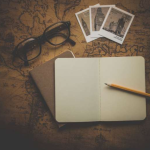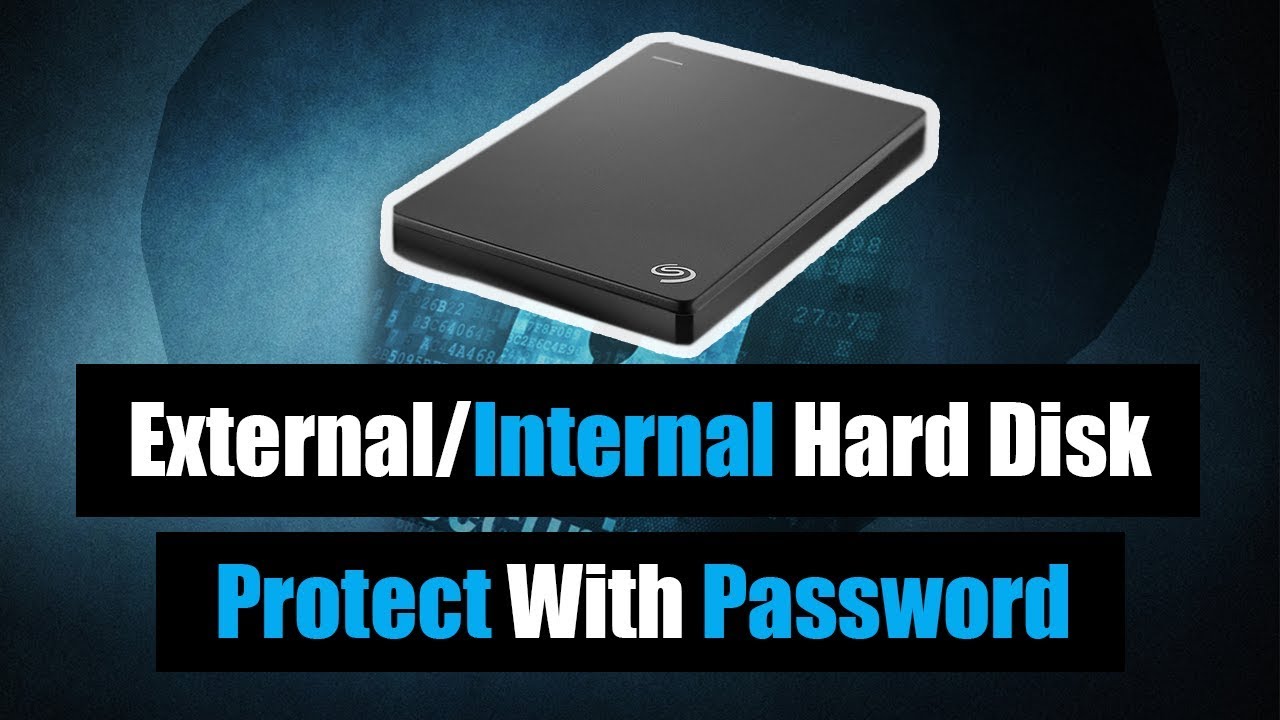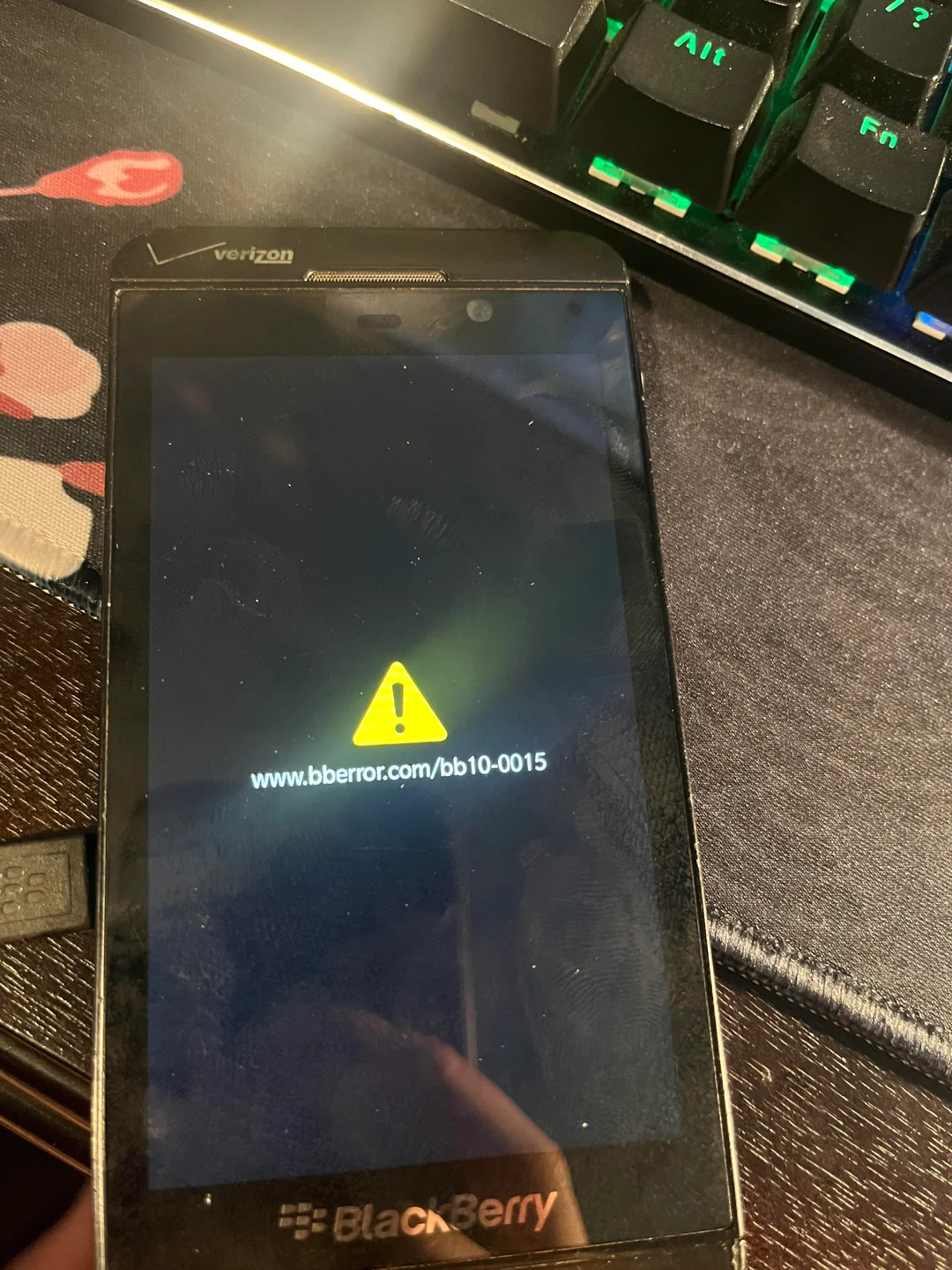Android Pie is the next version of Android. The latest Android pie offers several new features to users. Some of these features include navigation changes, fresh-new look etc. Although Google has announced the official availability of the Android 9 Pie, it is only available on Pixel smartphones presently.
Android Pie was officially released on the 6th of August 2018 as “Android 9 Pie“. The latest Android update is available for Google Pixel devices and the Essential Phone. In this article, You will be enlightened install Android pie on your device. So kindly follow us, below are some features of Android Pie.
Features of Android Pie
- New Navigation Gestures: Presently, most Android devices have three digital buttons at the bottom of their screen for navigating the interface. But with the Android P, Android users have the option to use only one button. This can be done by enabling new gesture navigation. While the home button is now used for an area where you can use gestures to view recently opened/used apps. All you have to do with the home button is to slide it up to view your recently used apps. When you slide the Home button again it brings all your apps to the screen.
- Digital well-being feature: This feature has many sections, so we will have to discuss it one after the other. Part of the well-being program on Android Pie is a new dashboard that breaks down your usage habits based on the app. Another well-being features also include an app timer. The app timer helps you to limit your time in an app. There is a new wind-down mode that turns your phone’s interface into a black and white display at a set time every night. When you are unable to press it due to the white and black display then you will limit the time you spend on your device. Although, there are other parts of this feature that is not mentioned.
How to Install Android Pie on your Android Smartphone
To install Android Pie on your Android Smartphone, You can two methods. But in this article, we are going with the simpler method. Follow the procedures below to install it on your device.
Download the OTA update Method
- To try out the Android P on your Pixel, the first step is to open your phone’s settings menu.
- Choose System, System update, then Check for update.
- Having done that it will start downloading automatically.
- Lastly, Reboot your phone after the update has installed, and you will be running Android Pie immediately.