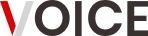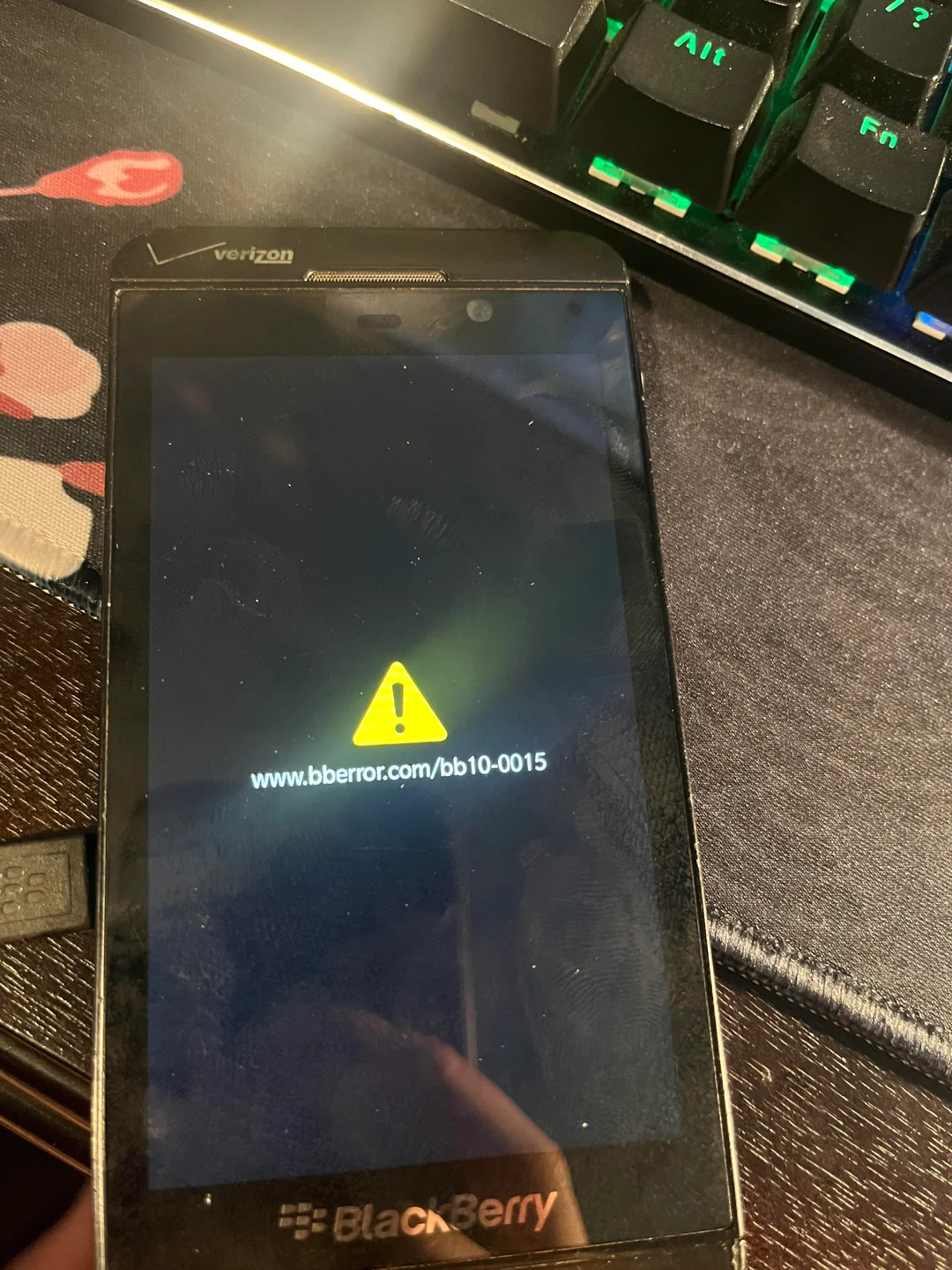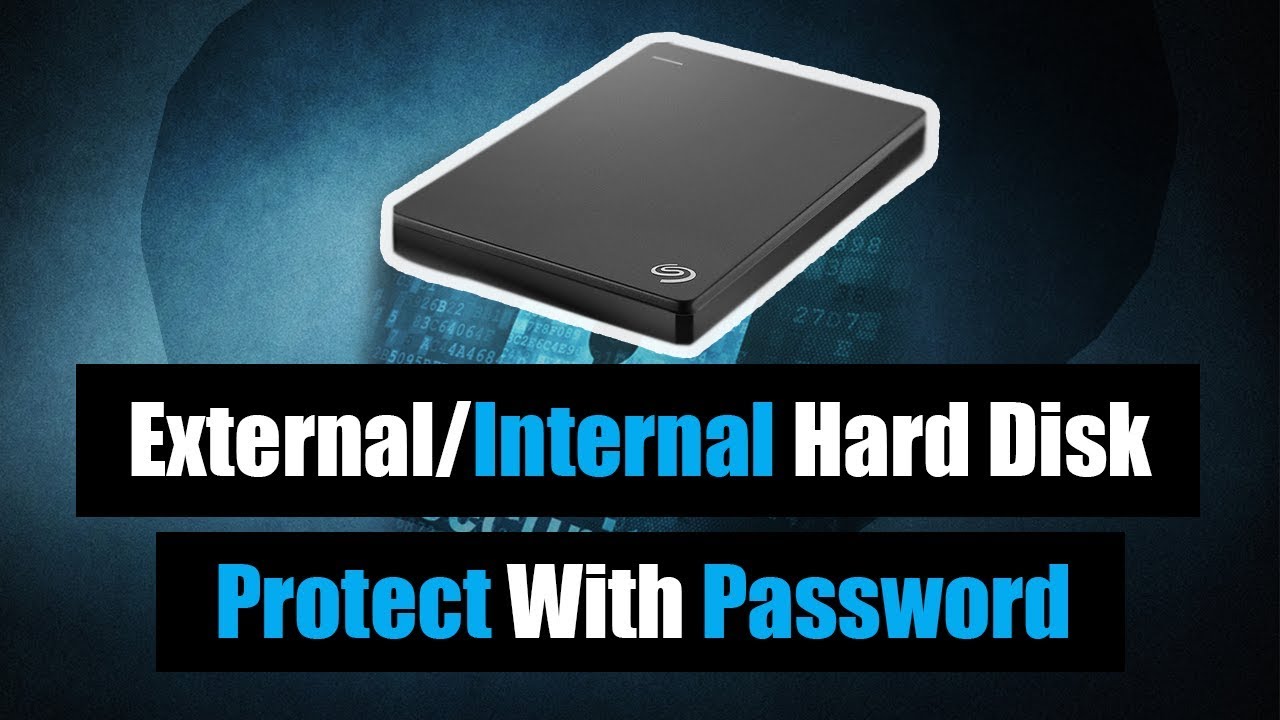Blackberry OS 10 devices are now the most used bb smartphones everywhere in the world overshadowing its predecessors. The era of BB OS 7 has backed down due to this. Read along for this article will be reviewing to you the methods of fixing the major problem of this device; bb10 error.
This error usually occurs while wiping the smartphone. In the process of wiping the countdown hangs in 97% and refuses to move further which can stay that way for days without any progress in the wiping.
Resolving this Error
There are two major methods of resolving this particular error, which you are going to learn with the aid of this article.
First is the Blackberry Desktop Software | Blackberry Link | Online
This software enables the proper reloading of the device. While using this method, there must be a stable internet connection available for your device. Else the method cannot be adopted.
To proceed with this, you have to download the blackberry desktop app using the google search engines or the blackberry website. There will be some links underneath this paragraph where you can download the application software successfully.
Furthermore, the desktop app would enable you to install Blackberry Link and Blackberry Blend together with the Drivers.
- Load Blackberry Link software and connect your blackberry OS 10 device using a data transfer USB cable
- Ensure that your system is in a stable network connection
- Now, click on Preference > Reload device software > Reload
- Click on install updates and try not to interrupt the internet connection else the reloading will stop. And beware that your device will have to reload several times.
Links to Download Blackberry Desktop Software
https://us.blackberry.com/software/desktop
https://filehippo.com/download_blackberry_desktop_software
https://ccm.net › Download › Office software
https://www.techspot.com/downloads/5280-blackberry-desktop-manager-for-windows.html
Second is the Use of Blackberry OS 10 Autoloaders | Offline
This method does not require an internet connection. All you have to do is to download the blackberry OS 10 autoloader software that meets your device specifications.
The software should be download in respect of the properties of your smartphone. Note that if an upgrade version of 10.3.03 is installed in the smartphone, a lesser version cannot be reinstalled in that device.
- Download the Blackberry OS 10 autoloader that meets your device specifications
- Launch the autoloader
- Connect your Blackberry OS 10 device to the PC and restart the device
- The Autoloader automatically detects the device and starts the process immediately. This process takes less than 5 to 7 minutes.
Following either of the two methods will enable the proper wiping of any Blackberry OS 10 software error. Doing this by completely reloading the operating system (OS). You would no longer be bothered about any software error, that your smartphone might encounter.
Keep following mikiguru.com to get more updates on Techs and How to and latest updates on new devices and others.